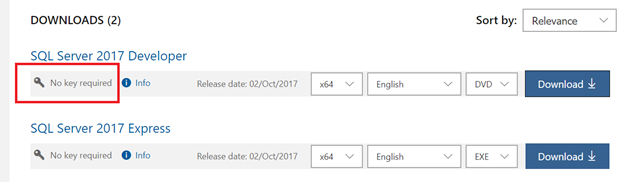With the Microsoft BizSpark program now gone, so is the easy way to download and install SQL Server to your local machine for development purposes. Let’s take a look at using Visual Studio Dev Essentials to download and install SQL Server Developer Edition on your local machine for data development.
- Join Visual Studio Dev Essentials and navigate to the portal
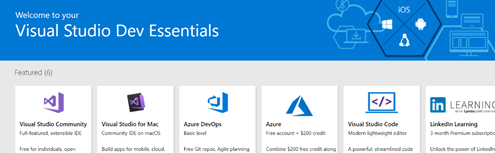
- Head over to the download section and select a version of SQL Server
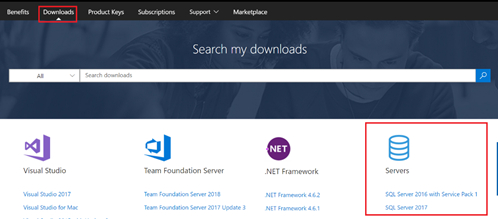
- Download and Install! There should not be a key required. Remember, this is a local developer license and not to be used on a production instance.