Until recently obtaining data externally from Yardi was reserved to two methods. The first was via a nightly backup of the database or if you were paying for private cloud, then the second was via direct SQL query access over VPN. Both worked very well but both also had some minor flaws. We also have Getting Data from Yardi Log Shipping.
If the contents of this post are outside of your wheelhouse, don’t worry, this is why I started CREXchange.io to help clients get up and off the ground with Yardi Data Integration and Advanced Power BI Custom Reports to help run your CRE business. Contact us there for more details or a demo!
Getting Data from Yardi Log Shipping
The nightly back up process would allow you to only refresh your data environment once a night with the previous days data. As an organizations reporting and analytics requirements evolve into needing faster more real time updates, having day old data sometimes hinder those requirements. In addition to this draw back, as the database size grows, the entire process of pulling the database from the FTP server, unzipping and restoring can take multiple hours and possibly bleed into early morning reporting if the database is very large.
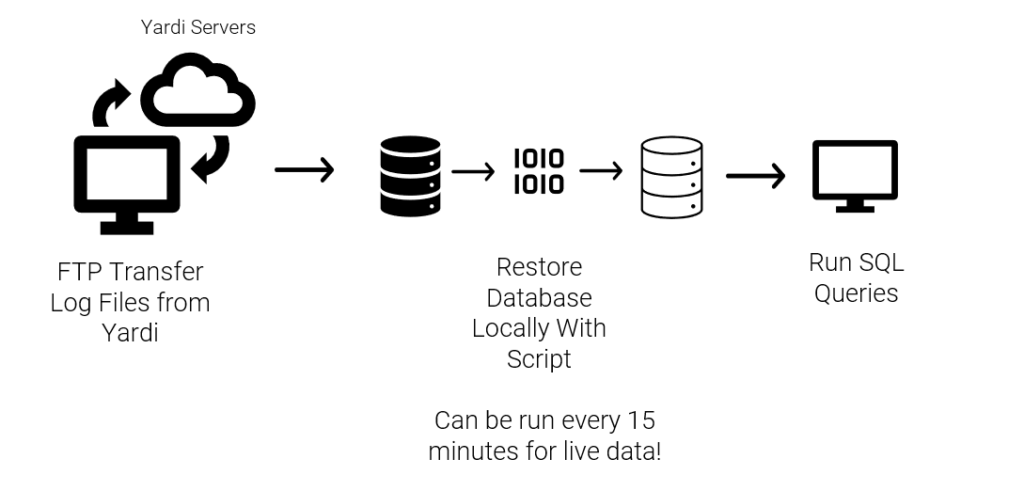
The second method of direct SQL query solved a lot of the issues previously mentioned. Data could be queried ad hoc and change capture logic could be built in directly into this layer. Efficient load logic could be used to identity and load only new records but even this could be very cumbersome on the server’s memory as look ups comparing hundreds of millions of rows just to determine the deltas in the data can be quite intensive. In addition to this, many Yardi clients are not using private cloud which would mean this option is not available at all.
The third option is SQL Server Log shipping. In this method, we are able to refresh a replica of the database by resorting the change logs of a database to a restored copy (after our initial restore of the full database). This means smaller files are needed to only catch the replica up from the most recent set of changes that occurred in the database.
Download the free whitepaper on Getting Your Data Out of Yardi Part 2 Log Shipping Here
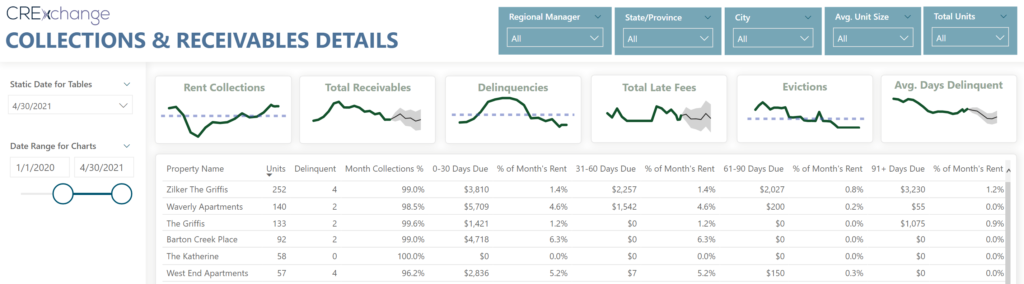
All of this will allow you to have a truly replicated instance locally to be used for reporting and analytics that will have up to date data for powerful insights and more instant reactionary reporting. If you have any questions on the process, email us at the address in the contact us section!
