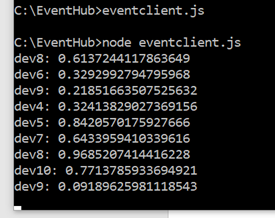Now that we have provisioned a Event Hub in Azure, let’s Create a NodeJS Client Application to Submit Data to Event Hubs.
Prerequisites
- Visual Studio 2017
- Install NodeJS SDK
- From Visual Studio, select “tool->Get Tools and Features” and from the window, select “node.js” development to add the appropriate libraries to your Visual Studio Instance.

- Start a command prompt window in the location of where your script will reside. For this example we will use C:\EventHub
- Create a package for the application using “npm init”
- Accept all defaults in the set up and select “yes”
- You will be prompted with the package.json that will be created for you
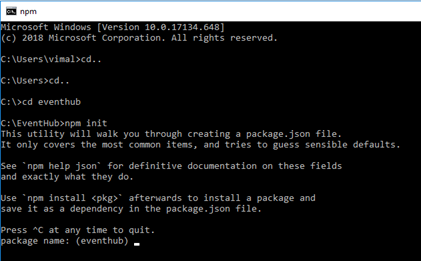
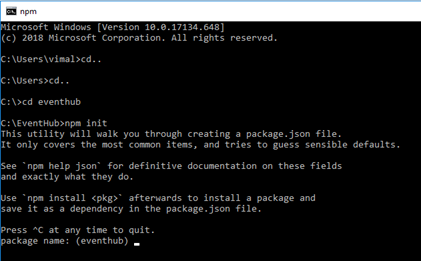
- You must install the Azure SDK Package by running the command “npm install azure-event-hubs”
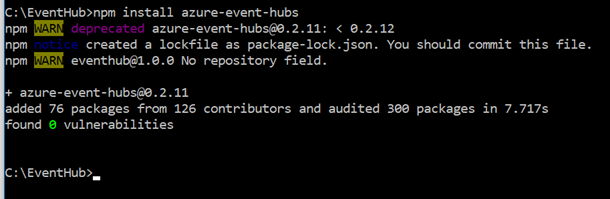
- Navigate back to Azure to the security profile you created and copy the connection key. Place this in the js script file for the connection. This script just intermittently sends data to event hubs using a json string.

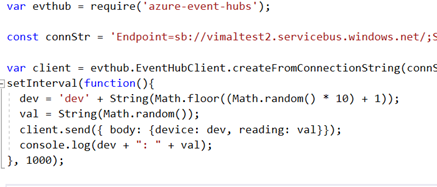
- Run the following application in command “node eventclient.js” to begin sending messages to the Event Hub.
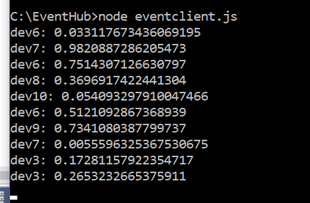
- If you navigate back to Azure, you will see the events being recorded in the Event Hub.
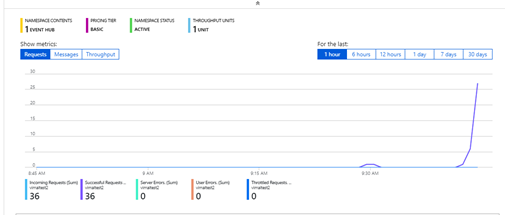
Reading Data in Event Hubs
- Follow the same commands from the previous section to set up node and the json file via command prompt.
- npm init
- npm install azure-event-hubs
- Update the script with the connection string that was set up as send and listen shared access policy.
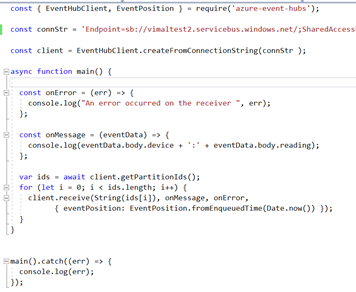
- Run the command “node eventreader.js” to being to read the messages going into Event Hub.